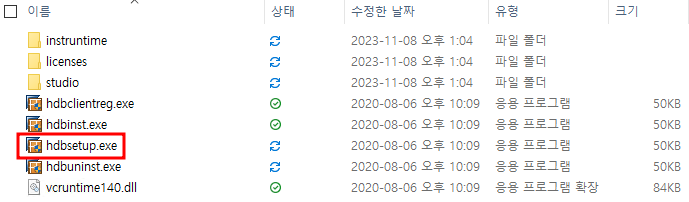반응형
● 설치 전 요구사항 확인
SAP HANA Tools
This site describes how to install and update SAP HANA Tools.
Prerequisites
| Eclipse Platform | 2021-12 (4.22) or 2021-09 (4.21) |
| Operating System | Windows 7/8/10 64-Bit, or Apple Mac OS X 10.10, 64-Bit, or Linux distribution |
| Java Runtime | JRE version 11, 64-Bit |
| Memory Settings | The following minimal settings are recommended, in particular the heap size parameter (-Xmx). Add the snippet above to the eclipse.ini file after the -vmargs parameter. See the Eclipse documentation for more details. |
| Microsoft VC Runtime | For Windows OS: Microsoft Visual C++ 2013 (x64) for communication with the back-end system is required. |
Procedure
To install SAP HANA Tools, proceed as follows:
- Get an installation of Eclipse 2021-12 (e.g., Eclipse IDE for Java Developers).
- In Eclipse, choose in the menu bar Help > Install New Software...
- For Eclipse 2021-12 (4.22), add the URL https://tools.hana.ondemand.com/2021-12
- Press Enter to display the available features.
- Select the desired features and choose Next.
- On the next wizard page, you get an overview of the features to be installed. Choose Next.
- Confirm the license agreements and choose Finish to start the installation.
● SETUP




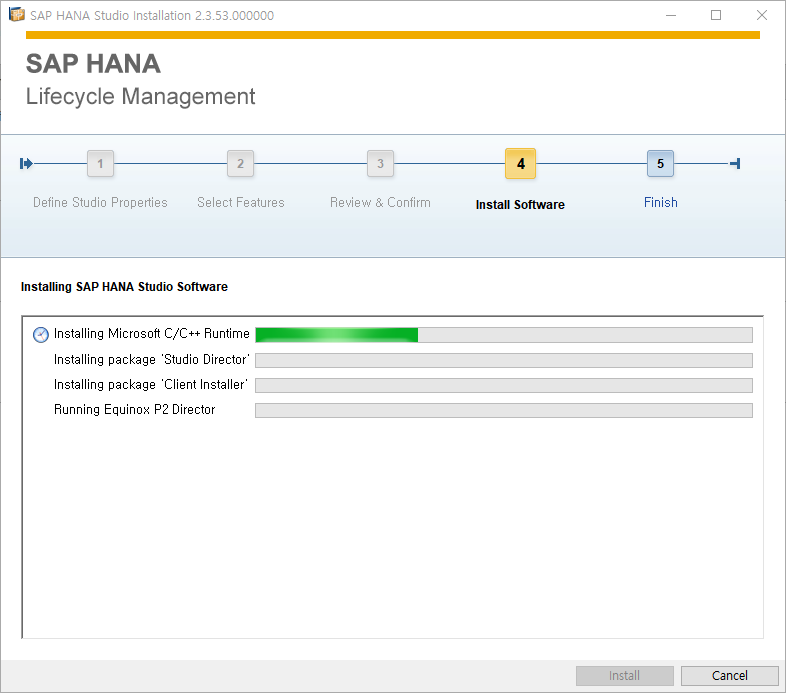

● HANA STUDIO Start





Host Name : IP or Host name
Instance Number : SAP Instance Number( 일반적으로는 00 )
Mode : Single container or Multiple container 를 선택 ( SAP HANA 1.0 SPS09 부터 Multiple container 지원하므로 대부분 Multiple container 입니다. Multiple container 는 1개의 System database와 1개 이상의 Tenant database로 이루어져 있으며, SAP Application이 사용하는 DB는 Tenant database 입니다.


xxx@yyy(zzz) [Production System]
xxx : 접속한 Database
yyy : 시스템 SID
zzz : 접속 User
Production System : 운영시스템
반응형
'[DB] SAP HANA DB' 카테고리의 다른 글
| [SAPHANA] HDBSQL 사용하여 Database 접속하기 (1) | 2024.07.24 |
|---|---|
| [SAPHANA] SAP HANA DB Memory Structure (3) | 2024.07.24 |
| [SAPHANA] SAP HANA DB 테이블 파티셔닝 (0) | 2024.05.16 |
| [SAPHANA] SAP Help Potal (0) | 2023.11.08 |